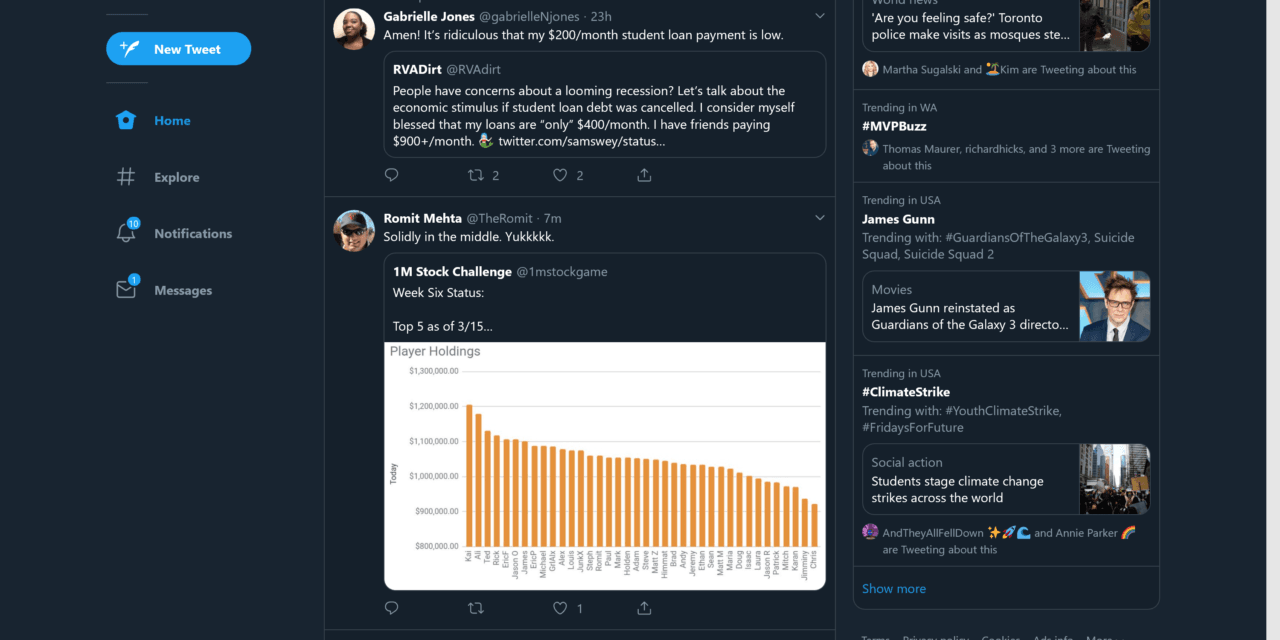I haven’t written a lot about updates to the official Twitter app on Windows 10 because there haven’t been many beyond the new Timeline options last month.
When we first saw the release of a PWA version of the Windows 10 Twitter app, those updates were rolling out very fast but have slowed down recently and for the most part have been minor tweaks and changes.
The update that has been made available today makes a big change to the apps user interface.
Here is what the app looked like before and after the new UI:
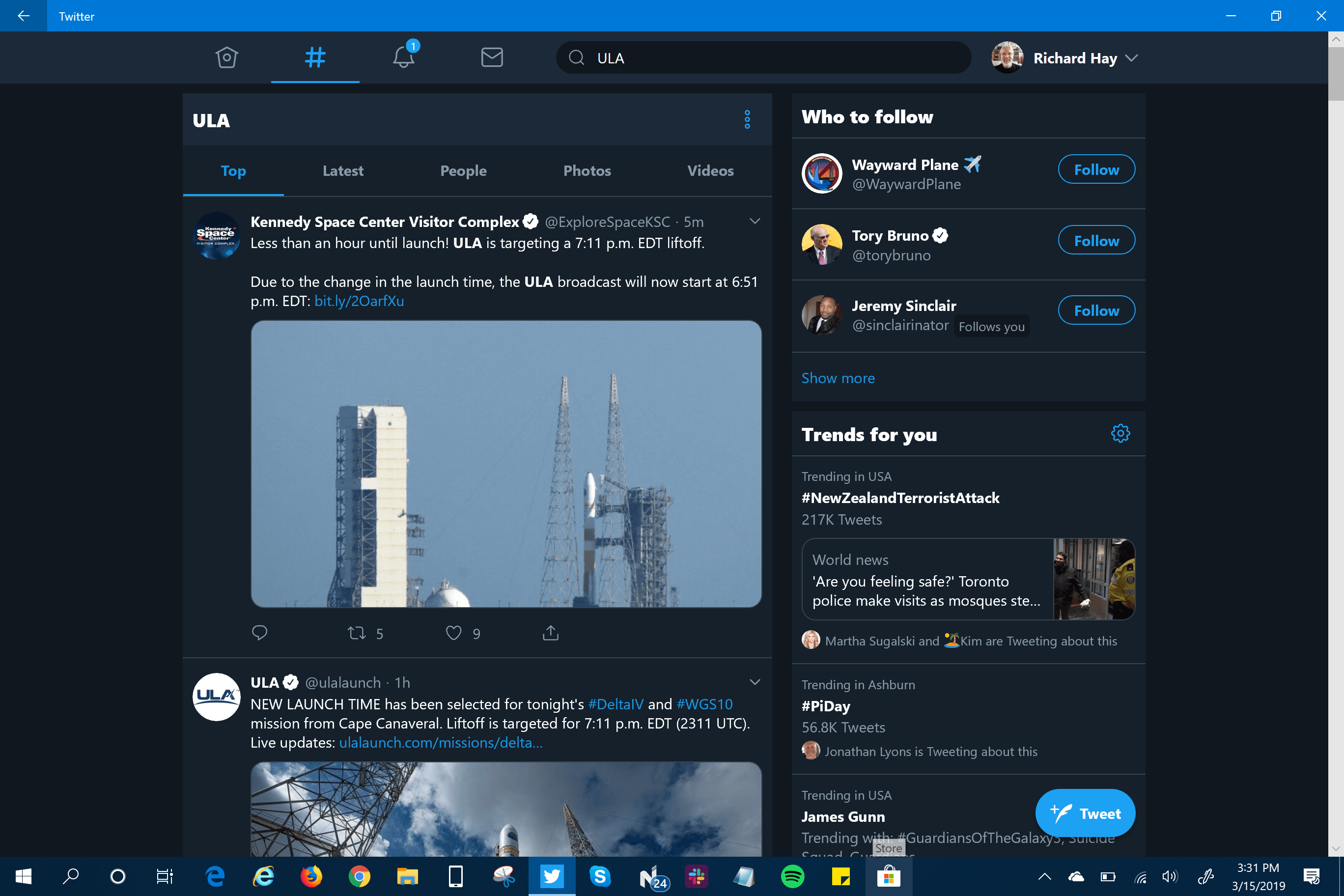
Windows 10 Twitter App (Old UI)

Windows 10 Twitter App (New UI)
As you can see, the major change is moving the app bar that is across the top of the UI and shifting it down to the left hand sidebar. This actually results in the empty side gutters being much smaller.
When you snap or reduce the size of the app window, you will also get a collapsed sidebar with just the icons visible.
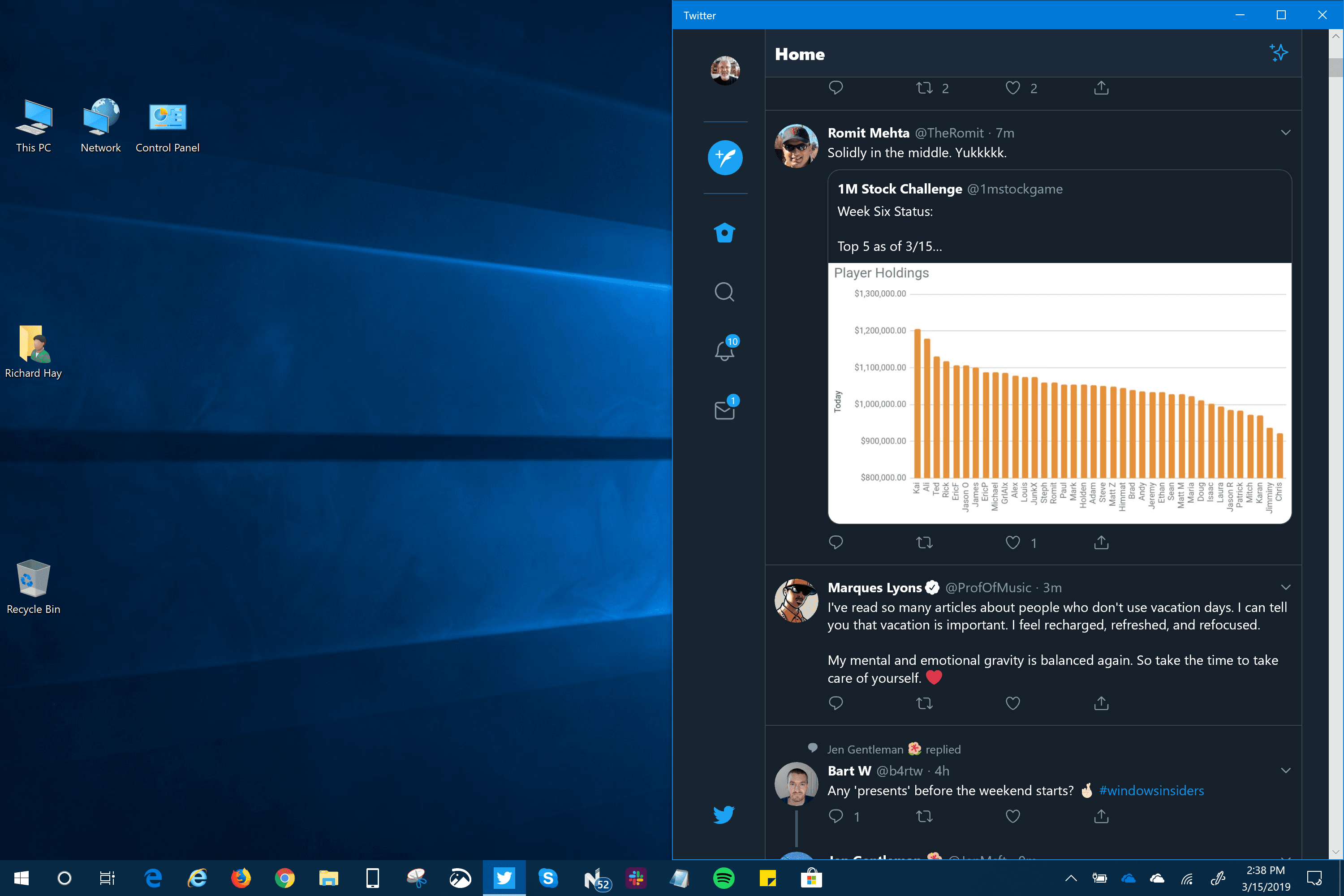
Windows 10 Twitter App (Snapped/Collapsed View)
Outside of this change, I have poked around and not found anything else in this update. When I shared about this on Twitter, it would appear this might be a slow roll out or maybe even some type of A/B testing with the updated UI. I logged into the Twitter PWA site via the web and the updated UI is not yet pushed out over there.