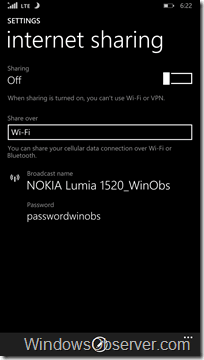Update: Shortly after posting this someone commented on Twitter and asked if I had Bluetooth turned on – which I did. The connection was coming through that to my Surface which also had BT turned on. I guess we can stand down the emergency procedures – the system is working exactly as it was designed!
Thanks @gh8421 for reminding me about that enhancement!
So for everyone else finding this post at a later date – just read this and understand exactly how Internet Sharing happens via a Bluetooth connection!
Great feature!
———-
It appears that devices running Windows Phone Developer Preview OS version 8.10.14157.200 may unknowingly be sharing their phones Internet connection with those nearby.
Here let me demonstrate with some screenshots from my Surface 2 and Nokia Lumia 1520.
Below you will see the Wi-Fi networks my Surface 2 can detect. Take note of the NOKIA Lumia 1520_WinObs listing.
Of course you would expect to see my Nokia Lumia 1520, which is running build 8.10.14157.200, to have my Internet Sharing turned on in the phones settings but that is not the case.
OK, so that is certainly not what is supposed to be happening.
So with out changing anything on my phone, which still has Internet Sharing turned off, I selected the NOKIA Lumia 1520_WinObs signal on my Surface 2 to connect with. The normal connect dialog popped up and I tapped Connect which the Surface did very promptly.
Just a couple of things were wrong.
First – my Internet Sharing was turned off so there should not have even been a signal and second – it did not ask for the password which I had set with the Internet Sharing settings.
So after doing that here is my Surface 2 connected to the NOKIA Lumia 1520_WinObs without asking for a password. By the way, I did change the devices SSID and password so it was not using cached information.
Here is what I was seeing on my Nokia Lumia 1520 after the Surface 2 connected. Internet Sharing was turned on and showed my Surface 2 connected. Just what you would expect except for that little fact – namely that I had Internet Sharing turned off to begin with.
So I then disconnected my Surface 2 from the NOKIA Lumia 1520_WinObs signal as seen below.
Meanwhile, back over on my Nokia Lumia 1520, you can see that my Surface 2 is no longer connected however Internet Sharing is still turned on.
So I turned off the Internet Sharing on the phone and just to check I went back to my Surface 2 – guess what was still there despite Internet Sharing being turned off?
Now if I connect my Surface 2 to this rogue signal from the Nokia Lumia 1520 and then go into Internet Sharing and turn it off my Surface 2 will disconnect from the tethering however, the NOKIA Lumia 1520_WinObs signal is still being broadcast.
To make sure this was just not my phone being weird I asked three others to try this.
Two Nokia Lumia 1520’s which were also on ATT running the Cyan firmware and the same Developer Preview build – one was able to duplicate the bug – one was not.
One Nokia Lumia 1020 was able to duplicate the behavior the first time then it became inconsistent and buggy afterwards.
Many thanks to @LennyBons34 @Jchybinski and @AndrewCrookall for verifying it happened on other devices.
So who out there among you running the Windows Phone 8.1 Developer Preview with OS build 8.10.14157.200 is seeing this same behavior?
Please be sure to share your OS Build number, firmware version and phone model in the comments below so we can compare notes.