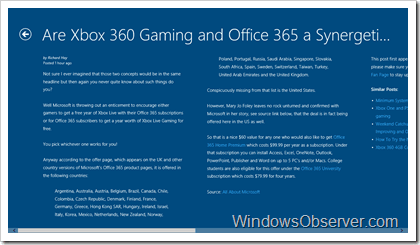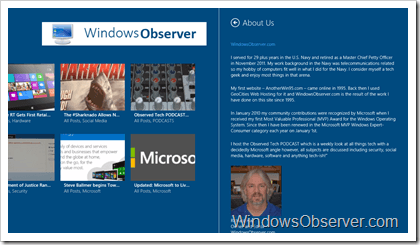I mentioned in this weeks Observed Tech PODCAST Episode 98 that I was starting to tinker with doing some development for Windows 8 and that I figured an app to go alongside the website would be a good starting point.
My best skills are poking around in the code of my website to find spots to tweak things and that is kind of where I have started this process.
I used the open source project called IdeaPress which was created by a company called Idea Notion Development, Inc. That project along with a WordPress plugin called JSON API have given me the framework to produce the base of this app. Now my goal is to learn more about development by bringing new features to the app along the way.
In its current iteration, which is in the Windows Store as Version 1.0.0.6, the app is very basic.
Here is my description from the store entry and a summary of the basic features it has right now:
- Keep up with the latest news from WindowsObserver.com and the Observed Tech PODCAST
- Easily bookmark your favorite stories for future reference
- Join the discussion by commenting on any stories directly from the app
The only think I left out of this description is that there is also Live Tile support to alert you to the latest additions on the site.
What you will get from the WindowsObserver App is the last 15 posts from the site on the main page along with any stories you have bookmarked. If you want to dive deeper into past posts you can do that as well by tapping the Latest Posts header text and just swipe left. Both the Search and Sharing charms are supported in the app as well.
Let me show you in some screenshots:
Main app page with the most recent post on the left
Story detail page where you will also find the comment button, comments and related posts
Swipe up on the story detail page for the app bar and the Bookmark button. Tap it to mark the story for later
On the main app screen your bookmarks will be all the way over on the right.
App properties fly out page
About Us fly out page
Some of the ideas I want to work on and add to the app include:
- In app media playback for podcast episodes. Currently tapping on the podcast play arrow opens up IE11 and offers to Open or Save the episodes MP3 file.
- Push Notifications of new stories.
- Cleaning up the display of the story content such as clean breaks for Related Posts and Comments.
- Serve up specific categories or an option to select other categories for viewing without having a major server load impact.
I am also sure that many other ideas will come along as I make this journey of discovery and learning and I am really looking forward to it.
You can download the WindowsObserver App from the Windows Store if you are already on Windows 8/Windows RT and it even works in the Windows 8.1 Preview.