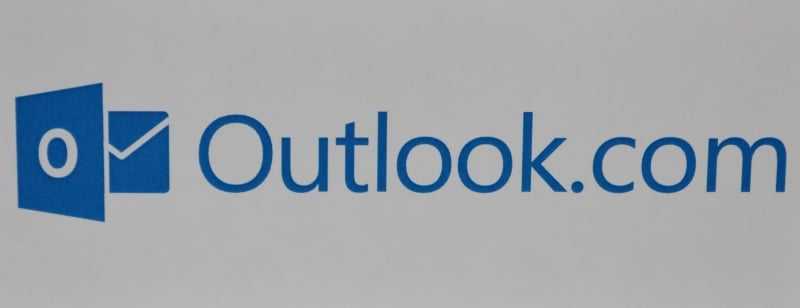Big news out of Microsoft today as they report on the completion of their migration from Hotmail.com to Outlook.com.
Some highlights of that transition:
- Just 6 weeks to transition over 300 million active accounts from Hotmail.com.
- 150 petabytes of email transferred from Hotmail.com to Outlook.com.
- Now at over 400 million accounts on Outlook.com.
- 125 million accounts are accessed from mobile devices.
- Deeper SkyDrive integration which allows you direct access to SkyDrive so you can attach files to your outgoing email. The old plugin for uploading files is no longer required.
- SMTP send feature added to make it easier to send email from your Microsoft Accounts alias email addresses.
It is that last feature, which I was able to confirm with a Microsoft source, that brings new functionality to the built in Windows 8 Mail App.
Remember there was a cycle of updates for all the built in Windows 8 Apps including the Mail App back in late March? Well it was that app update which added the new functionality that was going to be accessible when the SMTP send was added to Outlook.com accounts and turned on today.
You can see the results of that collaboration by opening the Windows 8 Mail App and start to compose a new email.
Now click the drop down option next to your name and email address and you will now see listed every alias you have added to your Outlook.com account(s).
Just select the alias you want to send your email from and it will be the default From line on that email.
What do you think of this new built in feature for sending from your Outlook.com aliases?