I must admit this is a fun one to experiment with and see how it handles voice recognition which, so far, has been very good.
Indigo is intended to help you have a hands free interaction with your Windows Phone 8 (only – sorry for everyone else) but it still requires some tapping to activate the voice recognition process.
It does interact with several areas of your phone and with data on the Internet – you just really have to ask and see what you get in return.
According to the developers, Artificial Solutions Iberia SL, these are the main features and abilities of Indigo:
- Update Facebook
- Read, retweet and send Tweets
- Find recommended local restaurants, bars & local amenities
- Direct you to nearby locations and amenities
- Open Maps & point to point directions
- Create and store diary entries
- Save notes and reminders, alerting you at a specific time if needed
- Play music stored on your phone
- Play videos on YouTube
- Continue the same conversation across multiple online devices
- Set Alarms
- Search Your Contacts & Initiate A Call or Message
- Find the weather forecast for worldwide locations
- Find the current time for worldwide location
- Open Web Searches, Websites & get general knowledge information from Wolfram Alpha
- Tell you your horoscope
- Have fun with Jokes & Trivia
Of course, part of my testing this out was to ask a few out of the norm questions of Indigo and here is how she responded to three of them:
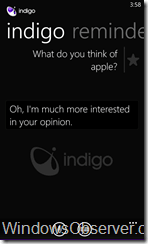 |
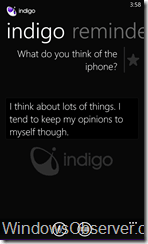 |
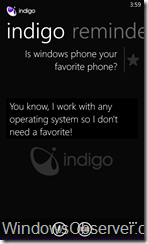 |
I see a Tumblr in the future for Indigo and some of her responses!
One last thing – check out this demo video from the developers to see one of Indigo’s unique features which is the ability to remember a conversation between different devices/platforms.
Download Indigo for Windows Phone 8

