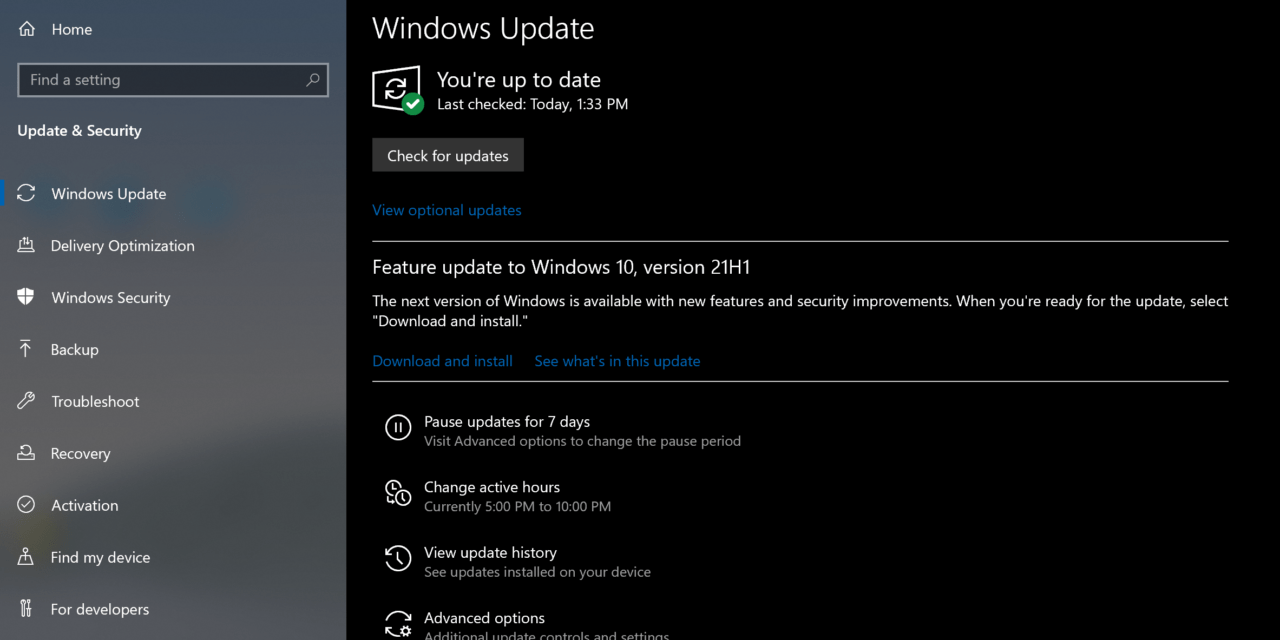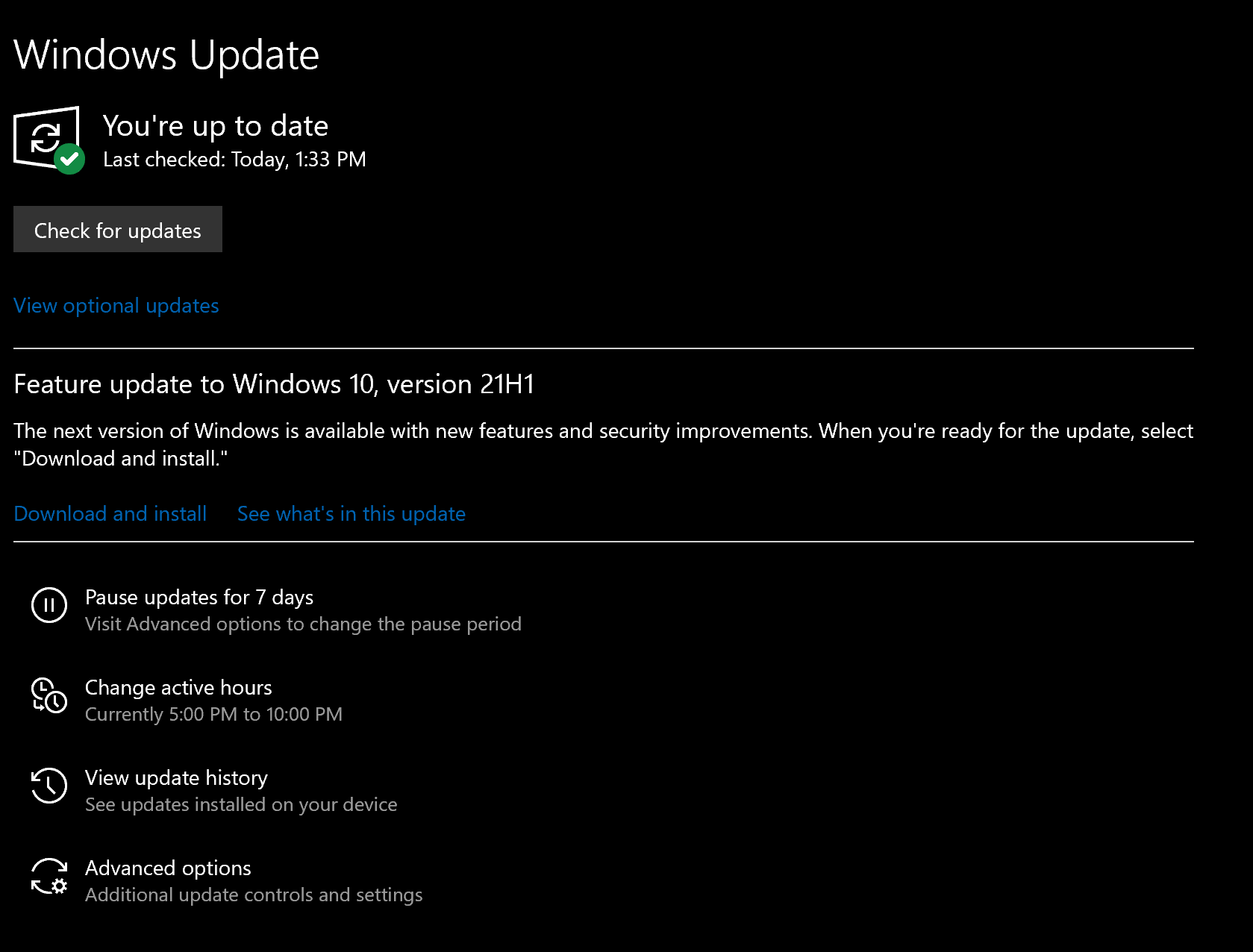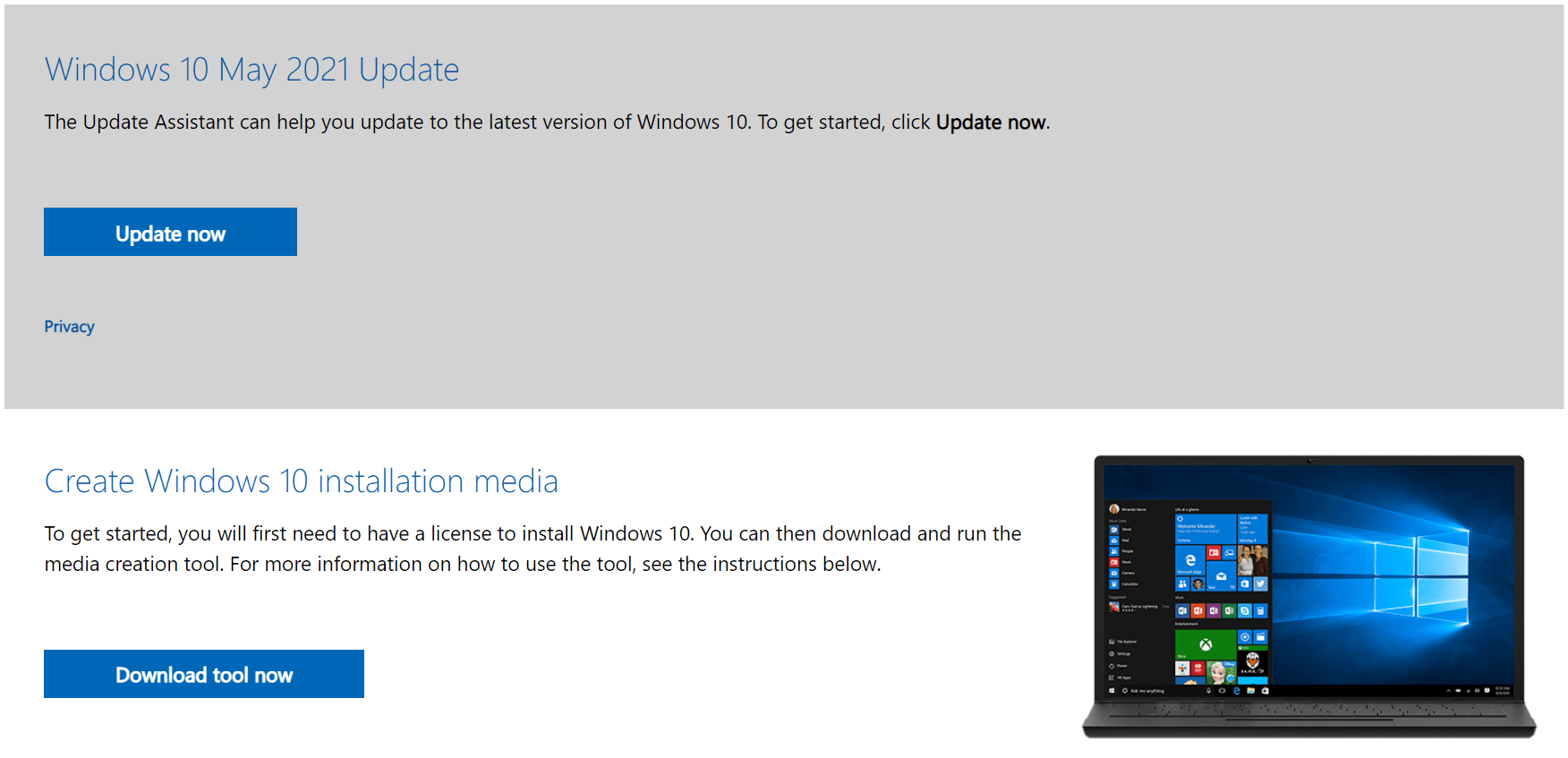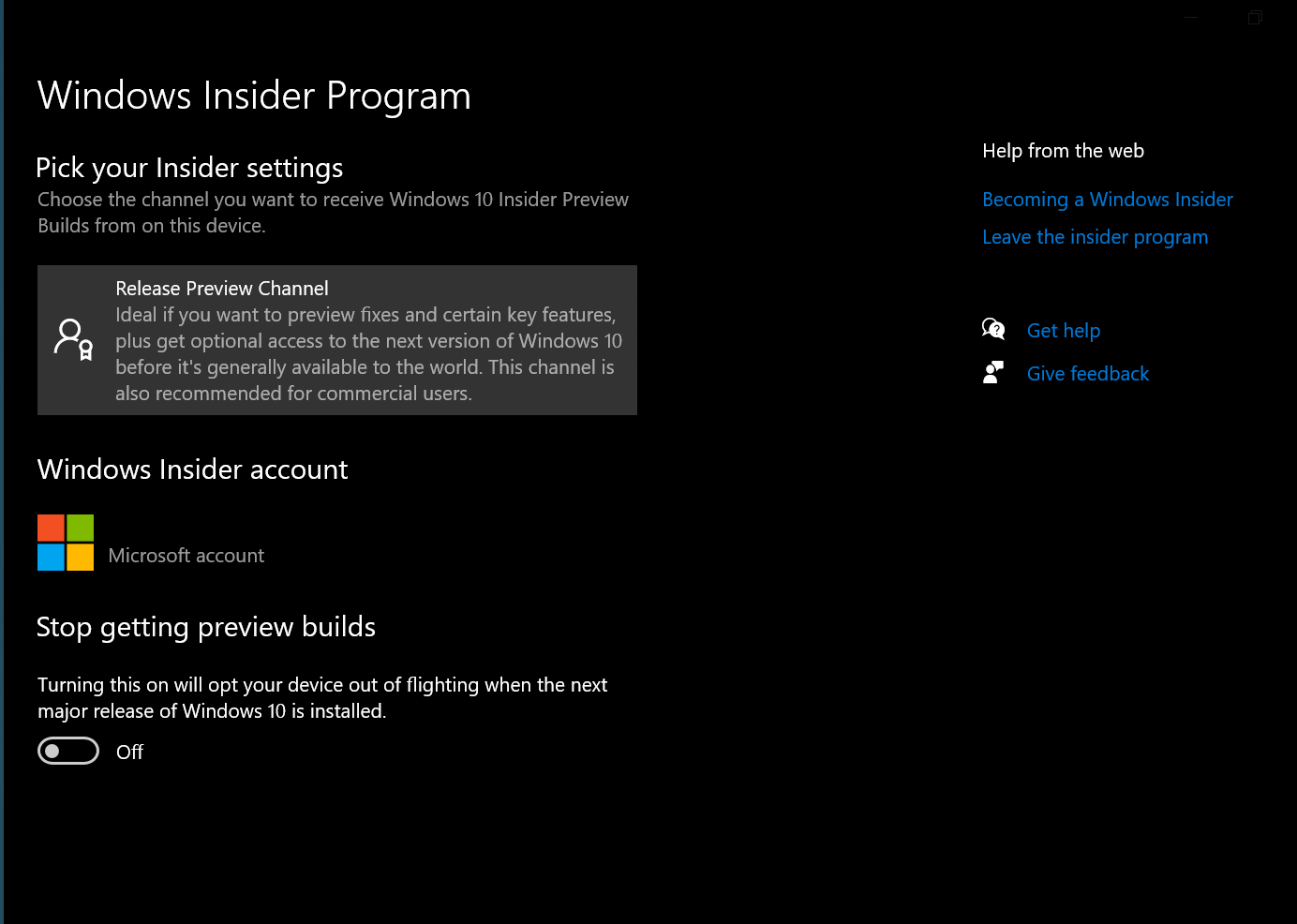The latest feature update for Windows 10 is now available and it is known as Windows 10 (Version 21H1) aka the May 2021 Update.
Turns out Feature Update is not quite an accurate description because this is a minor update compared to a full-blown feature update. Nothing at all wrong with an update for Windows 10 that focuses on performance and bug fixes compared to something with a lengthy list of new features.
With that said, the Windows 10 May 2021 Update does have one leading new feature and that is support for multiple Windows Hello cameras.
How To Get Windows 10 (Version 21H1)
Windows Update
According to Microsoft, this update will initially be available to users who check Windows Update and then click on the option to download 21H1. It will not be installed automatically on systems and requires the user to purposefully click on the download option in the dialog shown here:
The download and installation will be very quick since this is just a small cumulative update.
Update Assistant and Windows 10 Media Creation Tool
An alternative to getting this update is to use either the Update Assistant or Windows 10 Media Creation Tool located at https://www.microsoft.com/en-us/software-download/windows10
Just follow the steps as you begin using each tool. The Update Assistant will perform an in-place upgrade on your current device. The Media Creation Tool will allow you to create installation media that can be used on multiple devices to perform the upgrade.
Note: This is a very small upgrade and is best done via Windows Update to save time and bandwidth. However, if you are looking for a clean install on your system, these tools can help with that process.
Windows Insider Release Preview Channel
Since this is a slow measured roll out, the 21H1 update will not be immediately available for all devices.
Here locally, I found it available for Surface Go and Surface Book 3. However, it was not available for my Mini-PC or my home built main desktop.
To get around that limitation, I enrolled each of these devices into the Windows Insider Program’s Release Preview Channel which is currently on Build 19043.985 which is the release build for Windows 10 (Version 21H1). After that update was installed on those devices, I opted out of the Windows Insider Program on those devices.
To do that, just go to Settings>Update & Security>Windows Insider Program>Stop getting preview builds and toggle that option on.
Your device will need to restart, but once that is done it will be on the production release of Windows 10 (Version 21H1).
Deprecated and Removed Features in Windows 10 (Version 21H1)
Something else that happens upon the release of a new update for Windows 10 is a list of features that are no longer being developed and could be removed in the future, aka deprecated, or have been removed from the operating system.
Here is that list for 21H1 from Microsoft:
Deprecated
- Internet Explorer (IE) 11: The IE11 desktop application will end support for certain operating systems starting June 15, 2022.
- Personalization roaming: Roaming of Personalization settings (including wallpaper, slideshow, accent colors, and lock screen images).
- Windows Management Instrumentation Command line (WMIC) tool: The WMIC tool is deprecated in Windows 10, version 21H1 and the 21H1 semi-annual channel release of Windows Server. This tool is superseded by Windows PowerShell for WMI. Note: This deprecation only applies to the command-line management tool. WMI itself is not affected.
Removed
- XDDM-based remote display driver: Support for Windows 2000 Display Driver Model (XDDM) based remote display drivers is removed in this release.
- Microsoft Edge: The legacy version of Microsoft Edge is no longer supported after March 9, 2021.
No surprise on the removal of the legacy version of Microsoft Edge but the deprecation of what most of us know as Settings Sync is a surprise. That can be quite handy as new devices are setup or restored from a clean installation.
No specific word yet from Microsoft, but hopefully something more robust will replace this feature.
What’s Next
Everyone outside of Microsoft seems to think the next big thing will be the Windows UI refresh code-named Sun Valley. The first window of opportunity to see if that might happen is going to surround the shift of the Windows Insider Program Beta Channel to the upcoming Windows 10 (Version 21H2) which is due in the second half of this year.
Something to most certainly keep an eye on moving forward.