It is that time again to look back at last month’s series of Windows Insider builds from the Dev, Beta, and Release Preview channels which were released for testing. April was a milestone month because the Windows team is prepping for the arrival of the next update for Windows 10 which is now known as the May 2021 Update aka Windows 10 (Version 21H1).
Here is the rundown on #WindowsInsider builds released in April 2021:
#DevChannel
- Build 21364.1011 – April 28, 2021
- Build 21364.1000 – April 23, 2021
- Build 21364 – April 21, 2021
- Build 21359 – April 14, 2021
- Build 21354 – April 7, 2021
Last month nearly every build released to the Dev Channel also received a servicing update to test that pipeline process. In April that only occurred twice, and both were for the same build, 21364 (21364.1000 and 21364.1011).
As for new features that landed in the Dev Channel last month, there were quite a few including:
- Run Linux GUI applications directly on Windows using the first preview of GUI app support on the Windows Subsystem for Linux (WSL).
- Task Manager supports Microsoft Edge process classification.
- Eco mode in Task Manager.
- Japanese 50-on touch keyboard.
- Updating the notification that used to say “We need to fix your account (most likely your password changed)”, to be more representative of what it’s for, and now say “Select here to sign into your account to continue using apps between this device and your other devices.”
- When you turn on or off night light manually, for example via the Action Center, night light will now turn on immediately rather than slowly transition.
- You can now turn off Aero Shake via Settings > System > Multitasking and choosing the “off” toggle under “Title bar window shake”. This setting is now off by default so for those who want it back will need to turn this setting on.
- Added an option under the Power menu on the Start menu to restart apps after signing in when you reboot your device.
- Updating the Ease of Access category in Settings to now be called Accessibility.
- New personalization options for news and interests on the taskbar.
- Improvements to Display Settings: Content adaptive brightness control (CABC) disabling.
- New Camera Settings page.
- MSPaint and Snipping Tool are now updated via the Microsoft Store.
- Organizing all the admin and system tools under Windows Tools.
- Under Settings > Personalization > Device usage, you can select all the ways you plan to use your device to get customized suggestions for tips, tools, and services.
As always, in addition to all these changes above, there are even more fixes listed for each of these builds.
Of note for the Dev Channel this month is the fact that history sync across devices through a Microsoft Account will no longer upload new activity to Timeline. This keeps all your activity on a specific device and that will continue to be visible in Timeline from compatible apps which support the Timeline feature.
This is the Dev Channel, so it is not necessarily true that any change is permanent however, this will be one to watch over the next few months.
#BetaChannel
Last month the Beta Channel shifted to shipping updates for Windows 10 (Version 21H1) and those builds continued this month.
The one addition to Beta Channel builds in April was with Build 19043.962 as the Windows team started rolling out the News and Interests feature that shows up on the Taskbar to everyone in this and the Release Preview Channel.
Other than that, these updates contained various fixes to be tested for Windows 10 (Version 21H1)
#ReleasePreviewChannel
- Build 19043.964 – April 28, 2021
- Build 19042.964 – April 29, 2021
- Build 19042.962 – April 19, 2021
- Build 19042.928 – April 12, 2021
With the last build released in April, 19043.964, the Release Preview channel shifted from testing Windows 10 (Version 20H2) to Windows 10 (Version 21H1). This is a great indicator that release of the next update to Windows 10 is in the very near future. I suspect it will be this month around Patch Tuesday although it could happen on either side of that date which is May 11th, 2021.
As you can see above, the first two builds of April in Release Preview Channel mirrored the releases in Beta Channel as is fairly typical. Just like in Beta Channel, these Release Preview builds contain a handful of various fixes but no new features.
What’s Next?
As mentioned above, with the release of the first Windows 10 (Version 21H1) builds into the Release Preview Channel, the public availability of the next update for Windows 10 will likely happen this month. It is a small cumulative update instead of a full feature update as I explained last month. That means it would be a quick download and update process when it is first released for seekers to install from Windows Update.
After that, it will be interesting to see what happens in the Dev and Beta Channels in relation to the expected big update this fall. Hopefully, we will know more by the time for a review of May’s build updates rolls around next month.
Until then – Happy Testing #WindowsInsiders!

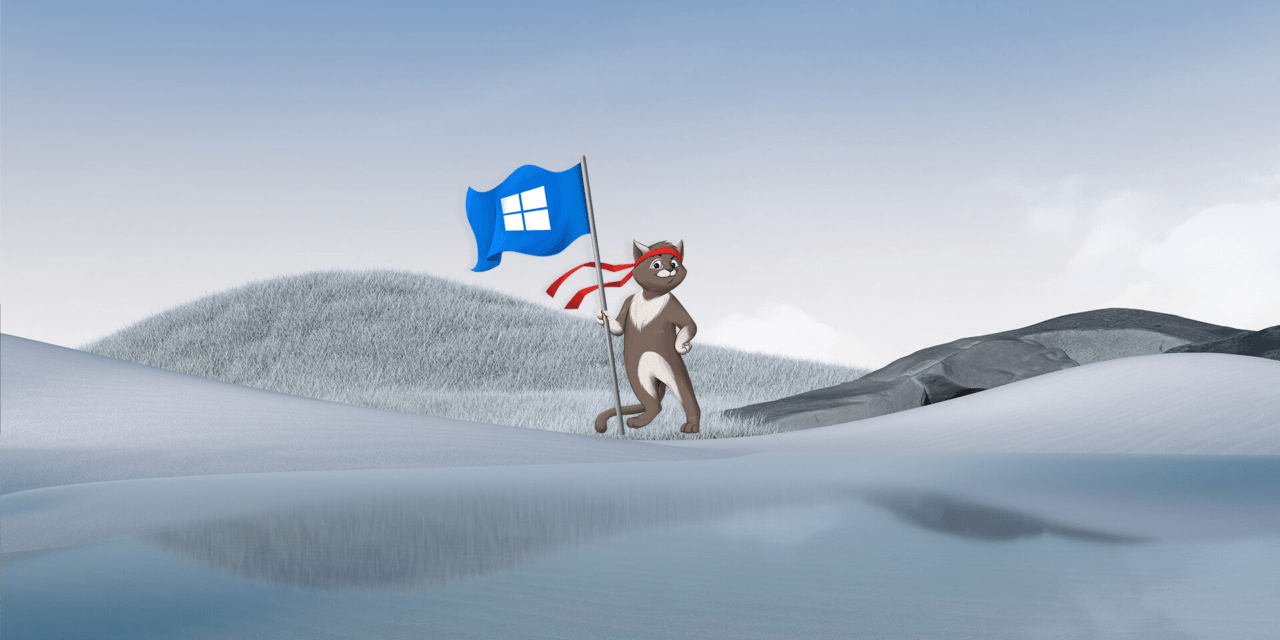
0 Comments