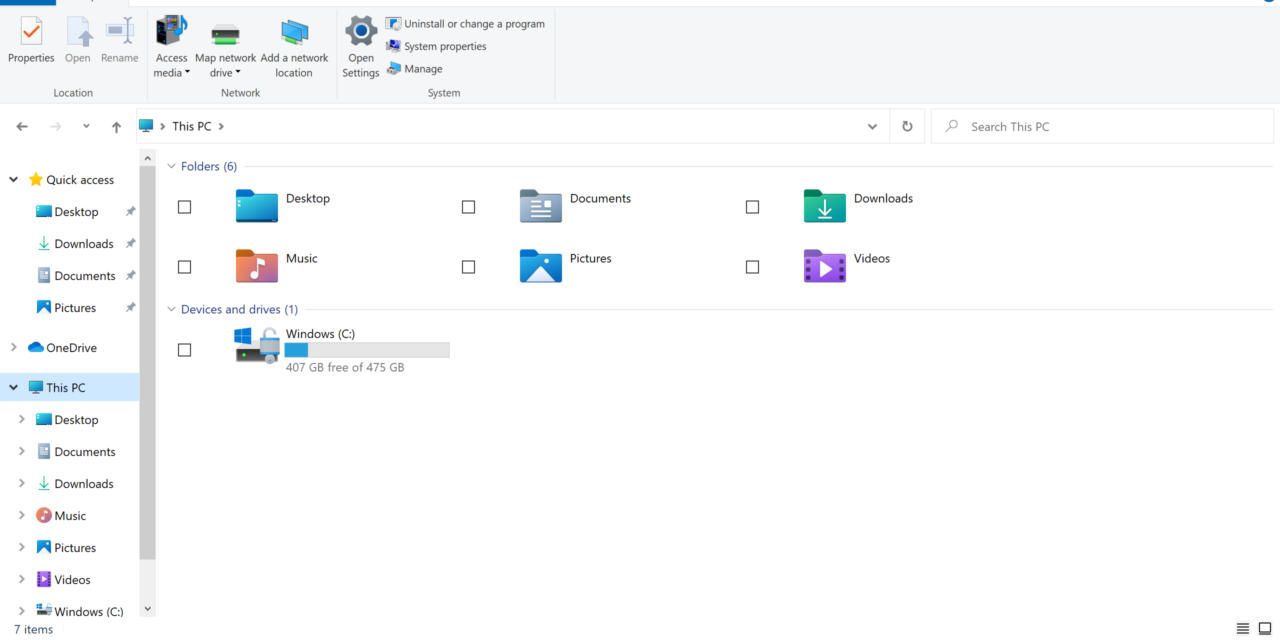A couple of weeks ago, Microsoft released Windows 10 Build 21343 into the Windows Insider #DevChannel. In this release, there was an unexpected but significant overhaul of several of the icons in File Explorer. This update includes plenty of bright colors, new icon orientations, and a few other tweaks to the overall UI in File Explorer which is a welcomed refresh.
Let’s take a quick look at the key visual updates.
Overall File Explorer UI
![]()
Windows 10 Build 21343 File Explorer Icons (Light Mode)
![]()
Windows 10 Build 21343 File Explorer Icons Overhaul (Dark Mode)
File Explorer View Menu Icons
Here is a close-up of the View Menu and the icon refresh that has been done in that area of the UI:
Windows 10 Build 21343 File Explorer Icons Overhaul – View Menu (Light Mode)
Windows 10 Build 21343 File Explorer Icons Overhaul – View Menu (Dark Mode)
File Explorer System Drive Icon
![]()
Windows 10 Build 21343 File Explorer Icons Overhaul – System Drive (Light Mode)
File Explorer Quick View Change Icons
Even the quick view change icons in the lower right of the File Explorer window have been updated in Windows 10 Build 21343.
Overall, these are solid enhancements and a nice new beginning for File Explorer. However, remember that these updates are in #DevChannel which means they are not tied to a specific Windows 10 feature update but under active development and testing for right now.