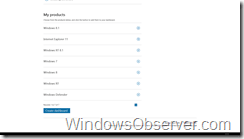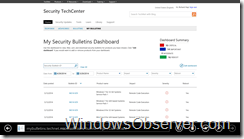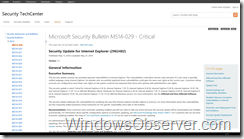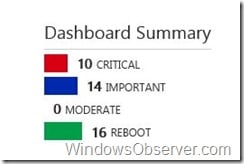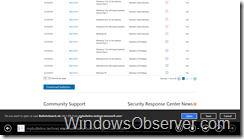We all know that Microsoft has a very solid and steady state process for fixing security related issues with their software. For the last 10 years we have always had Patch Tuesday, the second Tuesday of the month, when those fixes would be released on Windows Update for consumers and enterprise customers alike.
There are some months when a lot of Microsoft software receives updates. If you are an individual or company that likes to track the who, what, where and when for these patches plus only track updates for the software you run and support then this new Microsoft service will be extremely handy.
The new service, myBulletins, which was announced yesterday on the Microsoft Security Response Center blog is targeted towards IT Pros. However, it can be customized to filter out bulletins only for consumer software products. That means any of us can set up a customized dashboard and get the specific bulletins we want to see.
The site is located at http://mybulletins.technet.microsoft.com/ and it is easy to get started.
Here is a screenshot walkthrough of the service and its setup.
Upon initial arrival at http://mybulletins.technet.microsoft.com/ you will get a quick snapshot of the service and the steps to get signed up.
Once you sign in with your Microsoft Account you can then personalize which products you see bulletins for. You can either use the expandable product lists or search for it by name.
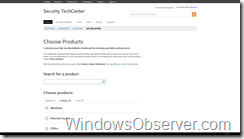 |
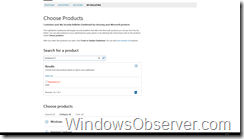 |
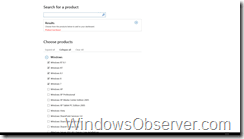 |
You can see the summary of all the software programs you selected at the bottom of the screen.
Just click the Create dashboard button to see your filtered and personalized bulletin list. The default time period for the list of bulletins is the last 30 days.
All of the Bulletin ID’s are live links to the Microsoft Security Bulletin relating to that patch so it is easy to go and read what it is all about.
You also get a nice visual summary on the right hand side of the screen to show how many displayed patches are critical, important, moderate and require a reboot.
Although this is purely an online service you can take the information offline with you. Just head to the bottom of the list of filtered bulletins and click the Download bulletins button.
In return for that click you will get the entire filtered list of bulletins in a single Excel spreadsheet which has all the same info including live links to the security bulletins and knowledge base articles.
Now someone needs to create a Windows Phone and Windows app for accessing the info!