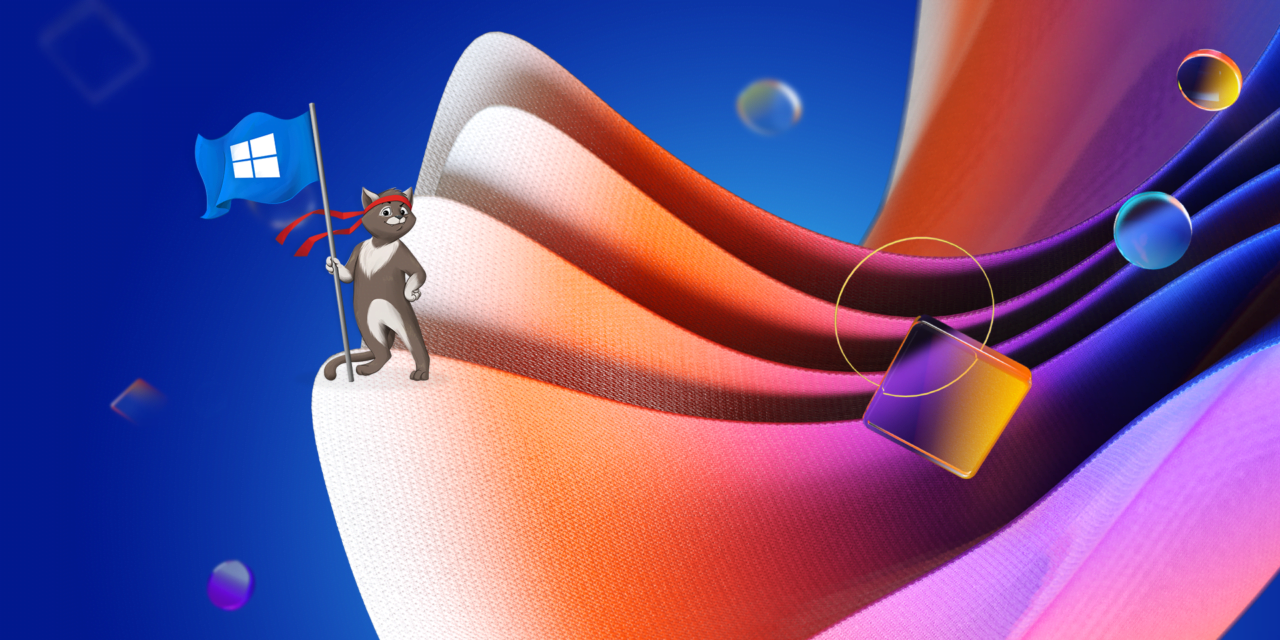Time to take a peek back at last month’s sequence of build releases for Windows 10 across the Dev, Beta, and Release Preview Channels in the #WindowsInsiders Program. May marked the final release of the May 2021 Update aka Windows 10 (Version 21H1) as a small cumulative update. Initially, it has been made available for those which Microsoft describes as seekers. It is also a measured roll out so the company can keep a close eye out for any potential issues along the way. That means all devices will not see it immediately.
However, the May 2021 Update can already be downloaded manually using the Windows 10 Update Assistant and the Media Creation Tool for those who want to sprint ahead and grab the update.
Here is the rundown on #WindowsInsider builds released in May 2021:
#DevChannel
- Build 21390 – May 26, 2021
- Build 21387 – May 21, 2021
- Build 21382.1000 – May 18, 2021
- Build 21382 – May 14, 2021
- Build 21376 – May 6, 2021
Only one build received a servicing pipeline test in May and that was Build 21382.1000.
It seems like new features slowed down during the month of May however, with the focus on getting the May 2021 Update out the door, a slow down on work in the Dev Channel makes sense. However, there were a handful of additions in this channels’ builds including:
- Updated icons for Task Manager and MSI Installers
- Windows Terminal Preview (Version 1.9 or higher) can be set as default emulator on Windows 10
- Internet Explorer 11 desktop application is retired/removed as of Build 21387
- “Eco Mode” in Task Manager turned off to refine the experience and address several issues
- HDR support to color managed apps
- Added ability to view drivers alongside hardware listed in Device Manager
- Start Menu auto launches after a clean install or upgrade for quick access to apps
- Generic Folder icon updated to show indication of folder contents
- Touch Keyboard updated to use Segoe UI Variable font plus adjustment to some of the icons
- Updated Segoe UI font for better scaling and legibility across various screen sizes
- Small updates made to drag-and-drop cursor design in various scenarios
- Updated Connect App icon
As always, in addition to all these changes above, there are even more fixes listed for each of these builds.
Keep in mind, that any and all features introduced into the Dev Channel are not guaranteed to make their way into a production release of Windows 10 since this is Microsoft’s main test version of the operating system.
#BetaChannel and #ReleasePreviewChannel
The Beta and Release Preview Channels were once again aligned in May as two cumulative updates for the upcoming May 2021 Update were tested in these channels.
These two cumulative updates focused on providing fixes to be tested for Windows 10 (Version 21H1) after is general availability.
I expect these two channels to diverge once the 21H2 update is pushed into the Beta Channel for testing. At that point, the RP Channel should focus on testing various cumulative updates for the production version of Windows 10 (Version 21H1).
What’s Next?
With the release of Windows 10 (Version 21H1) to seekers last month, we should see a shift soon that moves the Beta Channel into testing the Windows 10 21H2 update that is expected later this year. What this will contain is a big unknown but the consensus across the various Microsoft enthusiast sites is that it could contain the Sun Valley update including remnants of the now defunct Windows 10X operating system.
The best tip out there came directly from Satya Nadella during his Microsoft BUILD 2021 keynote when he stated the company was working on the most significant update to Windows in over a decade. There wasn’t much else provided about the OS itself beyond this teaser. Word on the street is that a Windows specific event will happen in June that will likely unveil this most significant update.
Until then and while we wait – Happy Testing #WindowsInsiders!