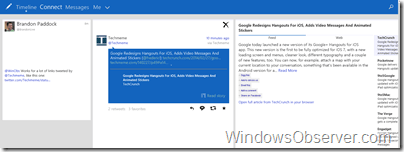Like clock work development on Tweetium continues to move forward and the latest update not only addresses some bugs and performance issues but also adds further value to those who subscribe to the Pro features of Tweetium.
Currently Pro subscribers get multiple accounts, up to five total, and Tweetmarker support to sync where you last browsed your Twitter timeline.
Tonight in this latest update a new Pro feature has been added that allows Pro users to read news stories in the Tweetium app without leaving the current timeline view you are in. Basically, it appears similarly to an expanded tweet. This new feature uses the Newseen database of stories. Newseen is another app that Brandon Paddock, Tweetium’s developer, has also created. This Pro feature ties those two projects together as seen below.
When you first click a link that is also available in Newseen’s database of stories it will open up a summary from Newseen:
Then if you click the Read Story link in the lower right corner of the summary window it will open the story up for full reading. By clicking on each of those headlines on the right side of the expanded story you can read the entries from different sources on the same subject.
Here is what the entire expanded sequence looks like in Tweetium.
Check out the remainder of the release notes for other items that were updated in this build.
Version 2.1 (released 2/27)
- News reading integration for Pro users (powered by Newseen)
- Shows article previews and in-line story reading for stories in Newseen’s database
- Read more about it here
- Tweetium now respects Twitter’s “disable retweets” setting for individual users you follow
- Sending tweets from other tabs no longer marks Timeline as updated
- Fixed a timing condition which could sometimes prevent Tweetium from using your latest TweetMarker position on app startup
- Fixed a case where the username auto-complete UI would be positioned incorrectly
- Fixed a crash when using the manual refresh button after switching accounts
- Improved reliability of progressive load triggering when reaching the end of the list
- Small performance improvements
By the way, this is one of the most developed apps in the Windows Store. With this release that makes a total of 10 updates released during the month of February – roughly one every three days.
Simply impressive.
Keep up the great work Brandon.