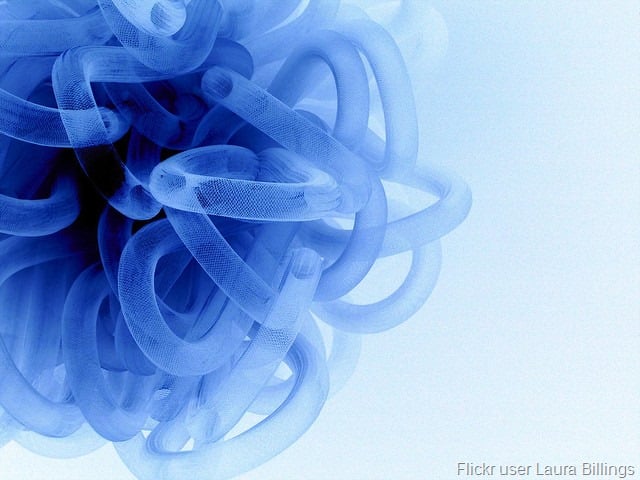I have been using Microsoft Security Essentials (MSE), and now Windows Defender on Windows 8, since the software came out in September 2009.
Between that software and good computing habits we have had zero infections or issues with our devices and MSE has even saved me from myself on an occasion or two.
When I work on someone’s computer and find they have expired or ancient antivirus/antimalware I will put MSE on their machine. The updates to the scanning engine are free and the definitions/signatures that help the software identify threats is also free and updated daily.
When you are facing threats from the online world having good software protecting your system is important and MSE takes care of business.
If you are interested in knowing what those regularly updated signatures are addressing there is now an RSS feed that you can subscribe to which will show what definitions have been updated and which are new to the update. Each of the names for those threats are hyperlinked and lead to Microsoft’s Malware Protection Center Threat Search and Response knowledge base.
 |  |
It is quite interesting to learn about these threats and how they work and this feed will give you that ability easily.
You need to subscribe to this RSS feed in your favorite reader to see the updates – http://www.microsoft.com/security/portal/rss/updatesrss.aspx
Source: How to be Notified about Microsoft’s Released Antimalware Definitions (Windows IT Pro)