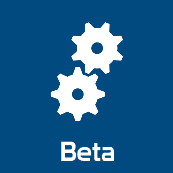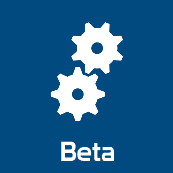Amongst all the updates and improvements made in Windows 8 between the Developer Preview and the Consumer Preview one of the most significant is the Windows Store.
In the Developer Preview the Windows Store was just a place holder and several apps were available on the Start Screen to show off some of the capabilities of the fledgling OS. Now with the release last week of the Consumer Preview the Windows Store has come alive. Initially there were just over 70 apps available and in the last few days that collection has grown to over 90.
The Windows Store experience is not unlike that of the mobile marketplaces for Windows Phone, iOS and Android. You can search, select and install/purchase apps from a browser type interface that is connected to your account. Apps are typically listed based on category, popularity and newness in the marketplace.
So with the wheel already invented Windows Store does not stray from this model.
I had a great Twitter conversation this morning with Romit Mehta, aka @TheRomit, about the Windows Store and the recent additions that have been made since the Consumer Previews release last week. One of our points of discussion was the inability to figure out which apps were most recently added without seeing an entire list of all the apps.
Now a quick caveat before I delve into this list of suggestions. I know this is pre-release software and that it is most likely not in its final form. It is also very possible that these suggestions are already on a list somewhere in Redmond waiting to be implemented/coded. They may already be in a post Consumer Preview build running like a champ.
With all that said these are the things we would like to see in a final version of the Windows Store to improve the user experience.
- Allow search, which is accessed via the Charms Bar while in the Windows Store, to be filtered based on specifics such as category, date added, popularity (downloads), review score and author. Maybe this would work better integrated in the Windows Store instead of via the Charms Bar as an entire Windows Store Search Module. There does seem to be some type of filterable search under the Security category for PC protection and Personal security right now that may just be be elements of a filterable search module.
- List installed apps for your machine. This could be part of a search filter to show all apps installed on your system. This would be handy after a reset, refresh or reinstall to make sure all of your installed apps get back on the system
- Provide a module similar to the Windows Control Panel Uninstall applet, in Metro form of course, to provide a means for mass uninstalls of apps.
- Develop a method to highlight the apps you have installed on your system as you browse the Windows Store. This should also be added to the Windows Store listing for each app. Currently you must click on the app name while you’re browsing to see the full app description page to see if it is on your system. On a side note this recommendation applies to the Windows Phone Marketplace as well.
- Allow a filter to be applied to the default Windows Store listings provided in the app such as All stars, Top paid, Top free, New releases, Rising stars, Picks for you to limit the age of the entries. That will make it easier to see what is truly new in the Windows Store.
Did I miss anything? What areas of improvement would you like to see in the Windows Store between now and the final version?