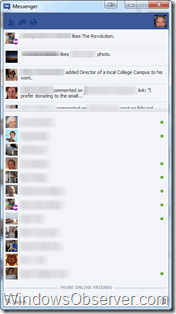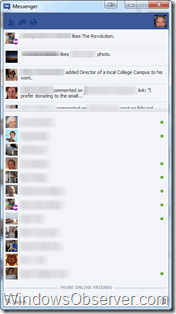After reports yesterday of the official Facebook Messenger for Windows being leaked Facebook has decided to make the release official. You can find the download here – fbcdn_dragon-a.akamaihd.net (direct download link).
The software window is almost an exact duplication of the ticker sidebar on the right side of the screen when you’re on the Facebook website.
Across the top of the window are three icons that give you a view of your pending friend requests, private messages and your notifications. The search box across the bottom of the screen lets you search for a friend by name. If you click on any of your friends in the list of who is online it brings up a separate chat window for you to chat with them. One nice feature is that the chat window is tabbed much like Windows Live Messenger is now however, there is no warning that you are closing multiple tabs if you hit the X button to close the chat window. There does not seem to be an option for separating those windows though by dragging one of them out of the main chat window either i.e. like most modern browsers allow you to do with tabs these days.
There are not any options to be set with this program but it does allow you to dock it alongside your monitor screen to have it present on screen at all times – if you want to give up the screen real estate. Otherwise, it sits quietly in your system tray and provides you notifications when someone wants to chat with you but any notices that come up on your ticker, such as friends activity, does not result in notifications which is probably a good thing. Clicking on any of your friends activities will open a web browser and take you to that page. Same thing for private messages and notifications from the blue toolbar across the top of the window.
You can however, accept a pending friend request through this program but you can’t search for new friends – that must be done on the website.
One benefit with this software is you can now have something in your system tray running off screen instead of leaving a browser window open throughout the day like many Facebook users do.
What do you think? Is this a worthwhile piece of software or not?