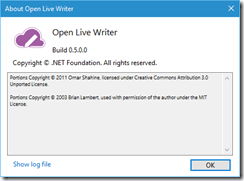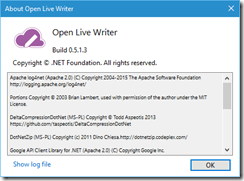Yesterday the first update was released for Open Live Writer since it was made available as an open source program two weeks ago.
The update was announced on Twitter by Scott Hanselman wwith a link to the updates details over on GitHub.
This new version, 0.5.1.3, address the followwing items:
- Extends the initial version of Blogger support using their latest API to unblock users of Blogger.
- The remote server returned an error: (403) Forbidden affecting Google Blogger posts.
- OLW won’t open local drafts or published posts, throws an UnauthorizedAccessException
- Unexpected Error Occurred in OpenLiveWriter.Mshtml.IMarkupPointerRaw.MoveAdjacentToElement
- No blogs accounts found on SSL WordPress Multisite
- Enabled tags (aka labels) for Google Blogger
- Enabled split post for Google Blogger
There are two methods to update Open Live Writer.
First, you can simply visit http://openlivewriter.org/ and click the download button to get the latest build.
The second way you can update OLW is to open the prorgam itself and wait a minute or two then close down the program. The next time you start up OLW it should be updated to the latest version. You can verify that by going to File > About Open Live Writer to check the version number.
Before Update
After Update