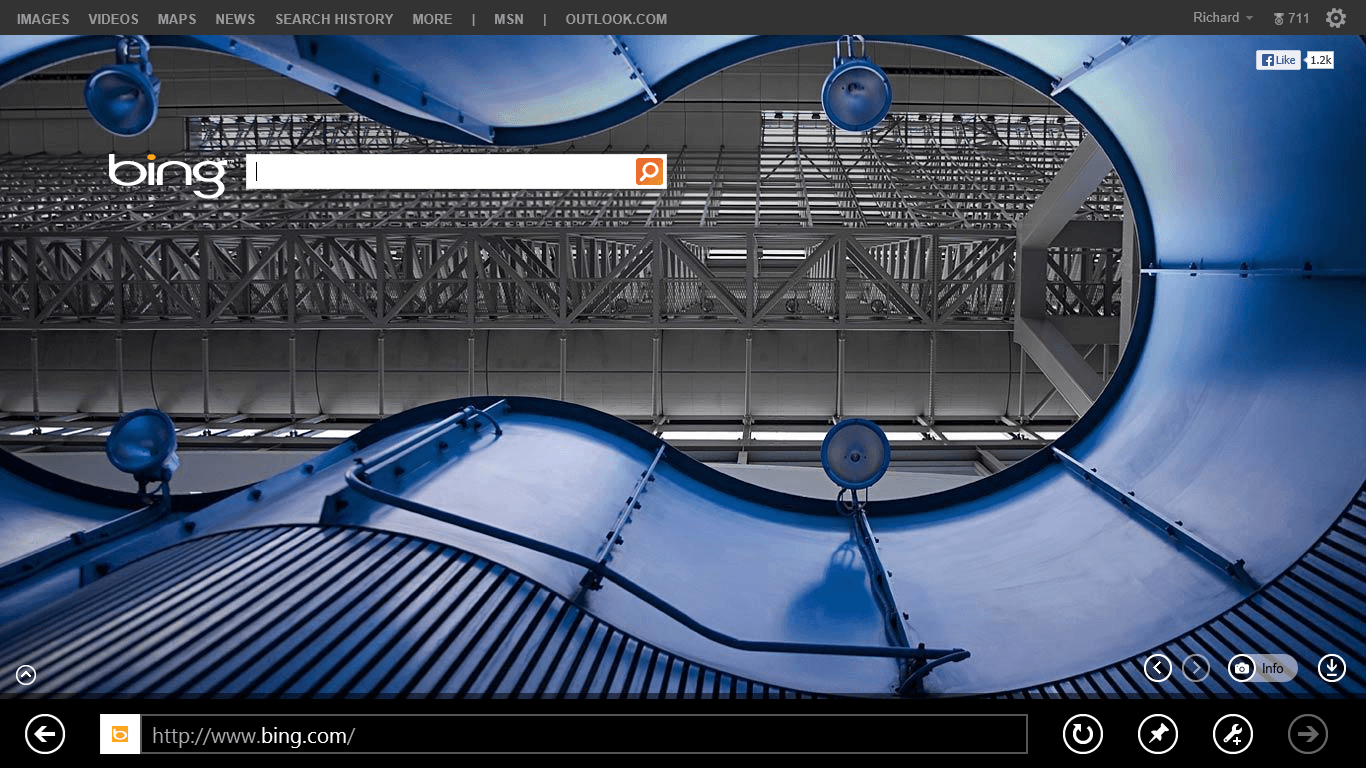Bing Desktop brings many features to the desktop of Windows XP, Windows Vista and Windows 7 that many of us have grown accustom to on Windows 8.
The initial version of this software program brought the daily Bing wallpaper to refresh your background each day as well as integrated search and other system wide features. With the software continuing to be popular with over 10 million downloads of that initial version the Bing Desktop team is now bringing even more features to your Windows desktop with an updated version of the software.
- Searching Made Easier with Inline Search: Now you can search directly from a webpage, word document or PDF file simply by highlighting the word or phrase and clicking the Bing icon. With Inline Search, all you have to do is highlight what you want to search, hit the Bing icon and you will see a preview of search results in a convenient window without ever leaving what you were doing.
- Faster Ways to Explore via Bing Desktop Apps: We are announcing a new weather app and have overhauled the news and Facebook apps from the ground up with a new look that makes it easier to stay up to date at a glance.
- News at a Glance and Trending Topics: The updated news app now offers news across a variety of categories right at a glance. We’ve added a new cascading layout that lets you see images and text summaries so you can keep up on the news you’re interested in. We’ve also added a visual collection of the top trending items on the Web so you can keep your finger on what’s happening in an attractive waterfall layout.
- Facebook Notifications: To help you keep tabs on what’s happening with your Facebook friends, you will now see a notification appear whenever there is an update for you to check out.
You should get prompted to update in the next few days but you can also go ahead and download the updated version which will give you this new version without delay.