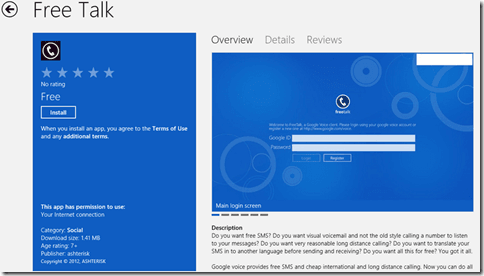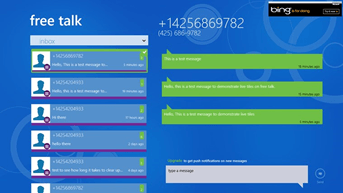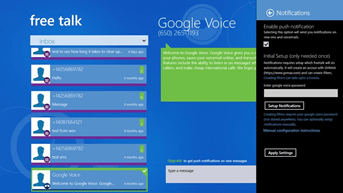The first Call App is hereby in the Windows Store! Free Talk takes the crown by beating Skype for Windows 8 into the Store, and what’s more, it is from the competing platform of Google Voice. The allows you to make calls from your devices and get translated and Free SMS messages; you know, all the standard feature Google Voice.
The features are just too much to mention, so I’ll just let the vendor speak for themselves via this quote from the Store:
Description
Do you want free SMS? Do you want visual voicemail and not the old style calling a number to listen to your messages? Do you want very reasonable long distance calling? Do you want to translate your SMS in to another language before sending and receiving? Do you want all this for free? You got it all.
Google voice provides free SMS and cheap international and long distance calling. Now you can do all of that without paying for a Google Voice client as well. With Free Talk you can send SMS, make calls thru Google Voice, view and manager your inbox, listen to your voicemail and do lot more. And all of that’s for free.
Not only that, Free Talk provides a unique feature – Translate messages before sending and translate incoming messages to your phone’s local language. All this also free.
You can also setup call forwarding of your main number to your Google Voice number to get your primary voicemail on your phone as well (no more dialing your voicemail to listen). You will also get your voice messages converted into text. All this free as well.Features
Google voice client
Free SMS
Live tiles
For those of you depending on long distance calls, this is surely your thing, and if you are constantly on the move, the added bonus of forwarding your landline calls to Google voice is of course a boon. Try the app out and lets us know what you think via comments below.
Download via the Source link.
Source: Windows Store