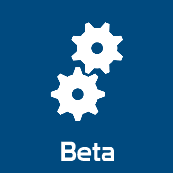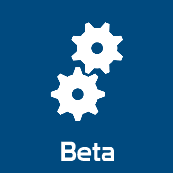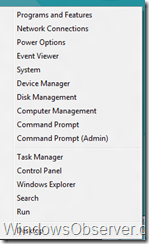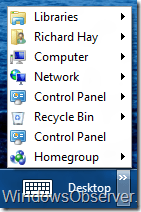Now that the Windows 8 Consumer Preview is out and it clearly does not have the old Start Menu in either the Desktop or Metro areas I think it is safe to say that those who were hoping it would make a comeback after the Developer Preview realize that the old Start Menu is a non-starter.
I get the uproar to either bring it back in full or at least let people have the option in Desktop mode to have the old Start Menu and all its functionality. We have gotten use to that Start Menu and its cascading sub-menus since August of 1995 when we were asked to Start Up Windows 95. Remember how crazy that idea seemed?
Well we are at another point where we are experiencing a fundamental change in how we interact with the Windows operating system and there is no looking back either despite many wishes otherwise.
So what is there to do? I say take advantage of things that are built into the Windows 8 Consumer Preview to regain some of that lost functionality of the Start Menu that everyone seems to be missing. Even if you do not miss the old Start Menu these tools can be very useful to you in Desktop mode and one of them even works in the Metro Start Screen.
The first one I mentioned in a post from last week My First 24 Hours With The Windows 8 Consumer Preview. You get this context menu by dragging your mouse down into the lower left corner and right clicking. You can do this in either the Desktop or on the Metro Start Screen. As you can see it gives you access to a good collection of items to manage your system.
The second item I recommend you add to replace some Start menu functionality is the Desktop Toolbar to the taskbar in the Desktop. As you can see below you have access to 8 different areas, including the full Control Panel as well as an entry into several areas that gives you cascading sub-menus. You add this toolbar to the taskbar by right clicking and going to Toolbars>Desktop and selecting it. It will be added over next to the systray on your taskbar.
So between these two options you can replace just about all of the functionality that the old Start Menu provided. Certainly makes the transition to a Start Menu-less environment a lot easier.
So what do you think of these alternatives?