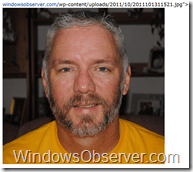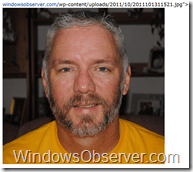After an initial release back in December of 2010 and then an update in July of this year the official WordPress App for Windows Phone 7 has been given new life and an update to version 1.4.
This update also incorporates features to take advantage of the new abilities offered in Windows Phone 7.5 aka Mango.
The initial release of this app had its share of issues but so far as I am writing this post directly on my phone it is performing as expected including landscape post editing!
I am going to try and submit this as a draft initially to make sure everything posts correctly before going live. I will let you know in an update to this post how it went.
Posted from WordPress for Windows Phone
Update: The draft posted to the site without any problem. I tried the media upload option using a picture that was on my handset and it uploaded just fine but make sure you set your thumbnail size in the blog settings before you are editing your post otherwise you will need to manually set those sizes as your editing. There is no local save in the app only post as a draft or publish so it is not easy to go back top settings and then return to edit the post before the insertion of media with the new settings. The thumbnail size options for images are Original, 100, 200, 300, 400, 500, 600, 700, 800, and 900.
As you can see below if you opt to include a link to the image, which must also be set in the blog settings before you are editing the post, some of the link was exposed for some reason if posted directly from the app. Interestingly enough when I pulled the draft post into Windows Live Writer it displayed correctly.
My verdict – quite functional for either short posts while you are mobile and only have your Windows Phone 7 handset with you or for starting posts with a line or two of an idea. Media insertion is limited to either above or below the post, centered or aligned left and there are some formatting issues with the default HTML that is inserted when adding a link to the uploaded media so make sure you check that as well before going live.
I have edited this post in both the app, the WordPress dashboard and on Windows Live Writer and have had no issues moving between systems. I would give it 3 stars for accessibility and monitoring/mediating comments but it needs to clean things up in the other areas mentioned to be a true 5 star app.